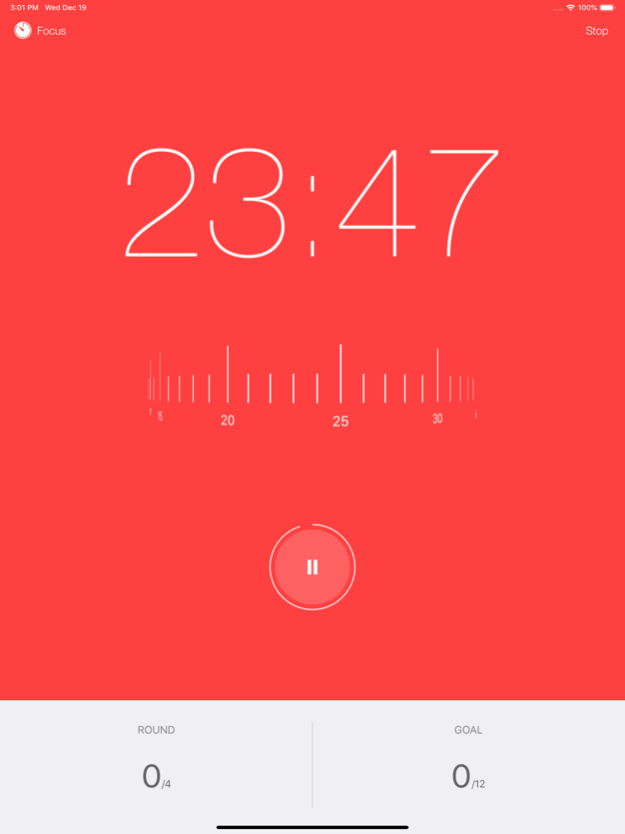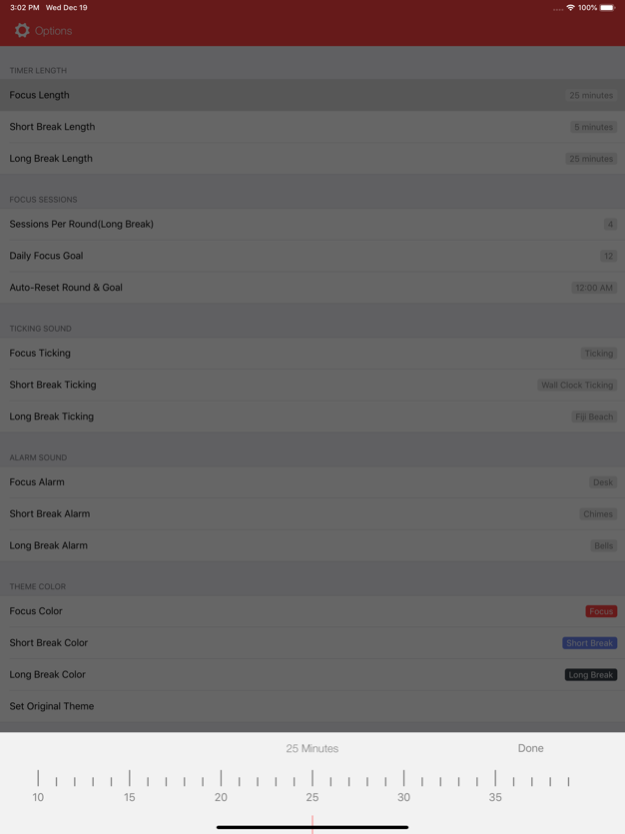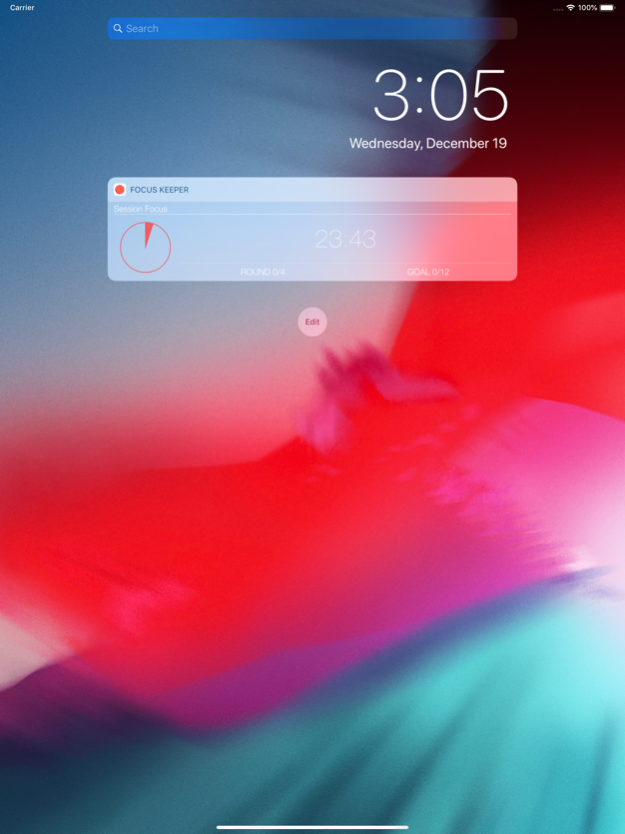Pomodoro Timer: Stay Focused 1.11.1
Free Version
Publisher Description
Focus Keeper helps you keep your productivity high avoiding burnout using the timer. Work with time. Not against it!
* Featured by Product Hunt
Here is what this app offers:
• Simple, beautiful and intuitive interface.
• Customize focus sessions, goals, colors and sounds.
• Track your productivity with insightful charts.
• Universal(iPhone/iPad) app with iCloud support.
Basic Focus Steps - It’s all about focusing your work efforts in timed 25-minute chunks, with a 5-minute break in between each burst of activity.
1) Choose a task to be done.
2) Set the timer for 25 minutes.
3) Focus on the task until the timer rings
4) Take a short break (just do something relaxing for 5 minutes)
5) Once you’ve completed 4 focus sessions, take a longer break. (20~30 minutes)
Features:
• Adjust the timer with your fingers just like you do with real egg-timer.
• Next session starts automatically when the current session ends.
• Track your progress with two different charts (14 days and 30 days)
• Set your daily goal (number of Focus Sessions per day)
• Set how many Focus Sessions you want to finish before taking a long break(number of Focus per round)
• Customize the length of Focus Session, short break, and long break.
• Choose your ticking from 10 different ticking sounds and your own music library.
• Choose your alarm from 14 different ring sounds.
• Set any sounds separately for the short break, long break, and Focus session.
• Set any colors separately for the short break, long break, and Focus session.
• Receive alarm notifications even when the app is running in the background.
• Today Widget for Focus Sessions
• Icon Badge shows how much time you left to finish the current session in the home screen Focus Keeper icon when the timer is ticking.
• Focus Reminder: If you're struggling to make a habit of using Focus Keeper, this could come in hand. You can set when you want to be notified to use Focus Keeper through weekdays and weekends.
• Option for resetting the Focus Count at midnight automatically. Now you can set your own reset time.
• Set different volume sounds for each ticking and alarm sound.
Apr 12, 2024
Version 1.11.1
• Bug fixes and performance improvements.
About Pomodoro Timer: Stay Focused
Pomodoro Timer: Stay Focused is a free app for iOS published in the Office Suites & Tools list of apps, part of Business.
The company that develops Pomodoro Timer: Stay Focused is PIXO Incorporation. The latest version released by its developer is 1.11.1.
To install Pomodoro Timer: Stay Focused on your iOS device, just click the green Continue To App button above to start the installation process. The app is listed on our website since 2024-04-12 and was downloaded 8 times. We have already checked if the download link is safe, however for your own protection we recommend that you scan the downloaded app with your antivirus. Your antivirus may detect the Pomodoro Timer: Stay Focused as malware if the download link is broken.
How to install Pomodoro Timer: Stay Focused on your iOS device:
- Click on the Continue To App button on our website. This will redirect you to the App Store.
- Once the Pomodoro Timer: Stay Focused is shown in the iTunes listing of your iOS device, you can start its download and installation. Tap on the GET button to the right of the app to start downloading it.
- If you are not logged-in the iOS appstore app, you'll be prompted for your your Apple ID and/or password.
- After Pomodoro Timer: Stay Focused is downloaded, you'll see an INSTALL button to the right. Tap on it to start the actual installation of the iOS app.
- Once installation is finished you can tap on the OPEN button to start it. Its icon will also be added to your device home screen.